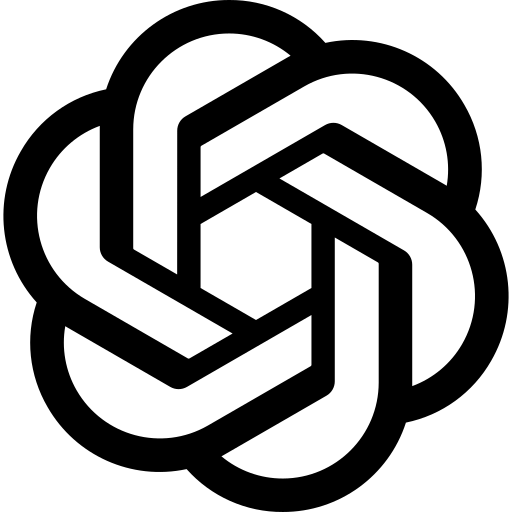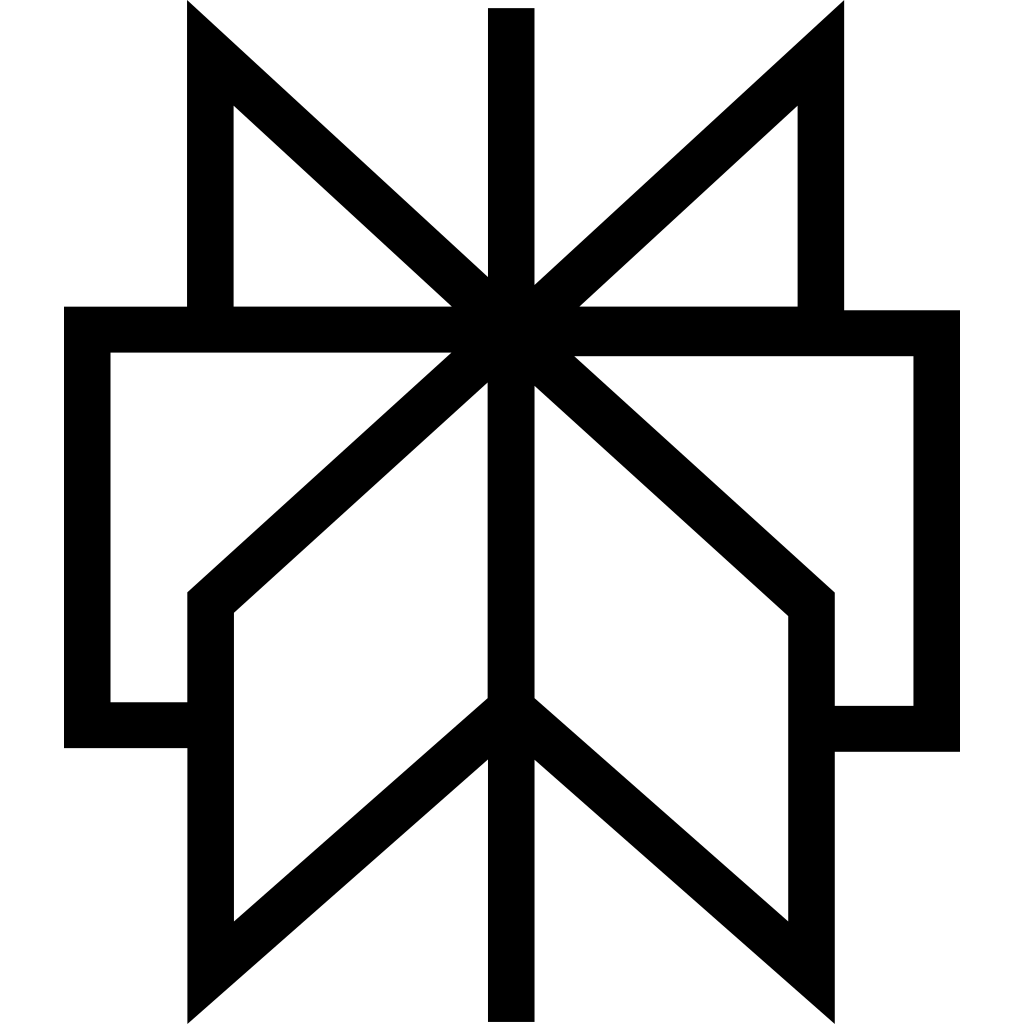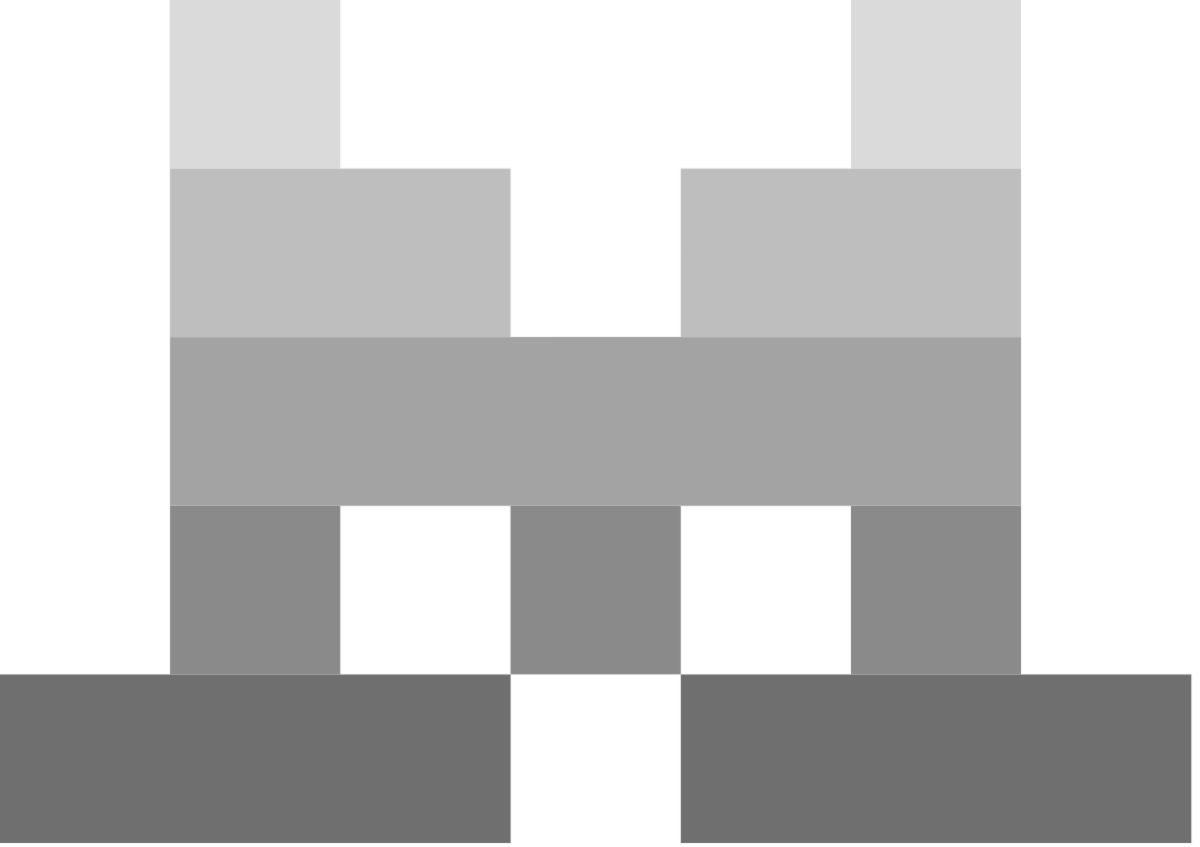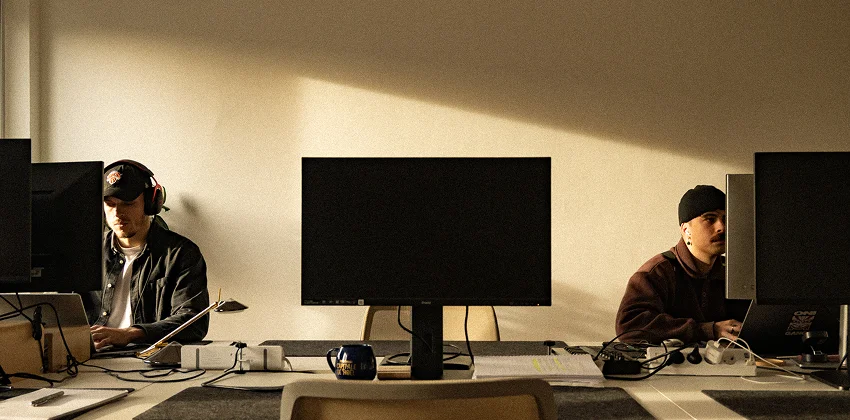C’est quoi le no code, cette nouvelle innovation du développement web ?
Avec la demande toujours grandissante de solutions et d’outils web qui ont le potentiel de nous faire gagner du temps et d’optimiser les budgets, le no code apparaît comme une solution à un besoin. Avec des plateformes no code telles que Webflow, Bubble ou encore Zapier, inutile d’être un développeur pour réaliser vos projets digitaux ! Point sur le no code, sa définition ainsi que ses avantages et ses inconvénients.

Concrètement, c’est quoi le no code ?
No code : la définition
Pour faire simple et bien comprendre le concept du no code, on peut l’expliquer en décrivant le no code comme étant une méthode de développement permettant à des utilisateurs sans connaissance en programmation de créer des sites web, des applications ainsi que des outils numériques. Un tel exploit est rendu possible par le biais d’outils graphiques et interfaces utilisateur simples d’utilisation, qui s’occupent ensuite de traduire les actions effectuées par l’utilisateur en code.
Le no code est ainsi foncièrement différent du code traditionnel, qui demande des compétences pointues dans divers langages de programmation. En utilisant des outils visuels et des interfaces graphiques, il permet aux utilisateurs de personnaliser leur site ou application en glissant-déposant, par exemple, des éléments sur une interface ou en choisissant des options parmi un large éventail. C’est un concept un peu révolutionnaire qui permet aux personnes qui ne possèdent pas de bagage technique à l’origine de pouvoir accéder au fabuleux univers de la création digitale !
Les origines du no code
Comme tout dans le monde du web, le no code n’est pas magiquement apparu à un moment donné, purement par hasard. On peut déjà trouver une volonté de trouver une alternative au développement traditionnel dès les années 2000, avec l’arrivée des systèmes de gestion de contenu et des éditeurs WYSIWYG (« What You See Is What You Get »), Wordpress en étant un parfait exemple. Ces outils permettaient ainsi aux utilisateurs novices, voire complétement étrangers au développement web, de pouvoir créer et personnaliser leur site web facilement.
Il faudra cependant attendre les années 2010 pour que l’on puisse véritablement parler de no code, avec l’arrivée de nombreux outils tels que Webflow, Bubble ou encore Zapier pour les plus connus. L’une des raisons expliquant cet avènement du no code est avancée par James Martin, consultant en technologie de l’information, dans son livre « L’informatique sans programmeurs » publié en 1983. Martin prévoyait ainsi le besoin de trouver des solutions no code afin de pouvoir surmonter la pénurie de personnel qui allait se produire au fur et à mesure que le nombre de développeurs par nombre d’ordinateurs allait chuter diamétralement.

Doit-on tous passer au no code ?
Le pourquoi du comment de l’arrivée du no code a été stimulé par plusieurs facteurs, la pénurie de développeurs qualifiés mentionnée plus haut symbolisant l’un d’entre eux. De plus, l’augmentation de la demande pour des sites internet et applications web a créé une pression pour l’invention de moyens plus rapides et efficaces de les créer. L’évolution des technologies a permis cette transition en offrant aux outils de no code et de low code une meilleure convivialité et une plus grande flexibilité.
Le no code, avec ses avantages et inconvénients, est dans l’air du temps. Cela veut-il dire qu’il faille faire une croix définitive sur les méthodes de développement traditionnel ? A l’agence, nous ne pensons absolument pas ! Il y aura toujours un besoin extrême en programmation au sein de notre société qui s’ultra-digitalise d’année en année, ne serait-ce que pour concevoir ces outils no code… En revanche, il est indéniable que les outils no code répondent à un besoin grandissant en termes de conception digitale, aussi bien pour les utilisateurs novices que, tenez-vous bien, les développeurs et les agences web.
Nous avons d'ailleurs fait le choix de prioriser l'approche no-code dans la conception de nos sites vitrine, grâce à Webflow !
Les avantages du no code
L’accessibilité des outils web, pour tous et toutes
Vous êtes un particulier qui souhaite ouvrir un business et vous avez 0 budget à investir dans un site web, malgré votre besoin urgent ? Vous représentez une entreprise prête à investir du temps et des ressources dans un projet digital en interne, mais vous n’avez pas de pôle développement ? Le no code a de fortes chances d’être une réponse à votre besoin. Inutile d’avoir des compétences en programmation, une simple prise en main des outils et du temps pour pratiquer vous permettront de réaliser un site web, simple et à votre image.
Gain en productivité = gain d’argent
Le processus du développement traditionnel, malgré tous ses avantages en termes de liberté, sécurité et haute personnalisation, ça demande un certain temps de prototypage, conception et phase de tests. Nous sommes, à l’agence, les premiers à adorer travailler sur des projets qui demandent un grand investissement en développement, mais il est évident que ces projets s’étalent facilement sur des mois. Et plus un projet dure longtemps et demande des interventions techniques de pointes, plus il revient cher ! Pour des besoins simples, le no code est par incidence un excellent moyen d’accélérer la conception et de réduire le coût du projet.
Facilement personnalisable, facilement modifiable
Selon comment a été pensé et codé le site ou l’application, il peut être parfois long et peu pratique d’effectuer des modifications dans le cas d’un développement traditionnel. Il faut faire appel à l’équipe de développeurs afin qu’ils interviennent manuellement, et ce sont encore du temps et de l’argent qui sont dépensés. Le no code représente une solution clé en main facilement modifiable même après la mise en ligne.
Le no code aussi pour les pros
Le no code n’est ainsi pas fait uniquement pour les non-développeurs : une agence ou un freelance a tout intérêt à lui faire une place dans son univers, il y aurait fort à gagner. Ne serait-ce que pour proposer à ses clients des alternatives plus rapides et moins coûteuses, ou encore pour l’intégrer à ses projets internes. A l’agence, puisque nous sommes friands d’innovations et nous laissons la liberté d’explorer tout ce qui attire notre attention, nous avons décidé de proposer du développement no code en alternative au développement traditionnel à nos clients. Nous avons même, dans une volonté de connaître l’outil au plus proche et de gagner en productivité, réalisé notre propre site web avec Webflow !

Les inconvénients et les limites du no code
Une liberté et personnalisation parfois restreinte
Même avec un outil no code particulièrement modulable et personnalisable, on est limité par la structure de l’outil. Ce qui veut dire qu’il faut se préparer à ne potentiellement pas pouvoir réaliser tout ce que l’on a en tête, au contraire d’un développement traditionnel qui est permissif dès lors que l’on y met les ressources nécessaires. Il faut jouer selon les règles des outils de no code, et c’est bien souvent ce qui fait que beaucoup de développeurs se tiennent à distance et voient ces outils d’un mauvais œil.
Prenons l’exemple d’un site internet simple, de type vitrine, que l’on aurait réalisé avec un CMS comme Wordpress, qui offre déjà en soit des possibilités d’ajout de fonctionnalités avancées disponibles sans connaissance en développement, par le moyen de plugins. Si d’avenir on souhaite y ajouter une partie e-commerce, un système de réservation ou d’espace membre, il est tout à fait possible d’intervenir, que ce soit par des modules disponibles ou, le cas échéant, avec l’ajout de code personnalisé. Tandis qu’avec une plateforme de no code, il se peut que l’ajout de ces fonctionnalités dont vous auriez besoin n’aient pas été prévues ou optimisées !
Le manque de contrôle sur les applications utilisées
Cela rejoint un peu la section précédente : vous êtes totalement dépendant de l’outil de no code que vous utilisez. Ce qui veut dire qu’à la minute ou des problèmes de sécurité ou des bugs techniques majeurs apparaissent sur la plateforme, votre site ou application en sera forcément impacté, et toute intervention extérieure sera inutile : vous dépendez de l’outil. Heureusement, la majorité de ces plateformes possède des équipes techniques qui maintiennent à jour leur logiciel et interviennent rapidement en cas de pépin.
Nocode vs. low code
Comme son nom l’indique, le no code ne demande pas de notions en programmation pour en utiliser les outils. Ce qu’on appelle le low code, tout aussi répandu, présente des similitudes avec le no code mais est conçu pour être utilisé par des personnes qui ont une certaine expérience en programmation mais souhaitent tout de même travailler plus efficacement et plus rapidement.
Le choix entre le no code et le low code va ainsi dépendre des besoins spécifiques des entreprises et du projet web en question. Les plateformes et outils de no code seront plus adaptés pour les projets simples qui peuvent tout à fait être réalisés sans programmation, tandis que le low code sera réservé aux projets plus complexes qui nécessitent une connaissance pointue en développement, mais qui peuvent être conçus plus rapidement avec l’utilisation de composants préconstruits et de modèles de code réutilisables.
Les plateformes de no code les plus répandues
Webflow
Webflow est une plateforme en ligne permettant de concevoir, de créer et de publier via son espace d’hébergement des sites web sans avoir besoin de connaître la programmation. Elle est principalement utilisée par des entreprises, designers et mêmes par des développeurs pour créer des sites internet modernes et dynamiques.
C’est grâce à son interface intuitive et son principe de drag-and-drop, Webflow permet de construire son site web avec des éléments prédéfinis, pour ensuite les personnaliser. Il permet aussi aux développeurs de pousser la personnalisation plus loin en intégrant du code personnalisé, mais aussi en intégrant des paramétrages SEO.
Bubble
Bubble est un outil permettant de développer des applications web et mobiles sans avoir besoin de compétences en programmation, grâce au principe de drag-and-drop et son interface visuelle intuitive. Pour ajouter des fonctionnalités supplémentaires à son application, Bubble permet également d’intégrer des API tierces.
Glide
Glide est une plateforme de développement d’applications pour mobile permettant aux entreprises et tous types d’utilisateurs de concevoir des applications interactives grâce à son interface graphique facile d’utilisation. Glide a la particularité de se servir de Google Sheets comme base de données pour stocker les informations de l’application et crée automatiquement des interfaces utilisateurs en fonction de ces données.
Zapier
Zapier est un outil permettant l’automatisation simplifiée de tâches répétitives grâce à son intégration de plus de 5 000 applications. Zapier permet de créer ce qu’on appelle des « zaps », soit des automatisations entre ces différentes applications en utilisant des modèles prédéfinis ou en créant des flux personnalisés.
Airtable
Airtable est une plateforme de gestion de bases de données permettant de créer des tableaux personnalisés afin d’organiser des informations de manière collaborative et flexible. L’outil se présente ainsi comme une solution complète et personnalisable dans l’objectif de gérer une grande variété de données et de collaborer en temps réel.